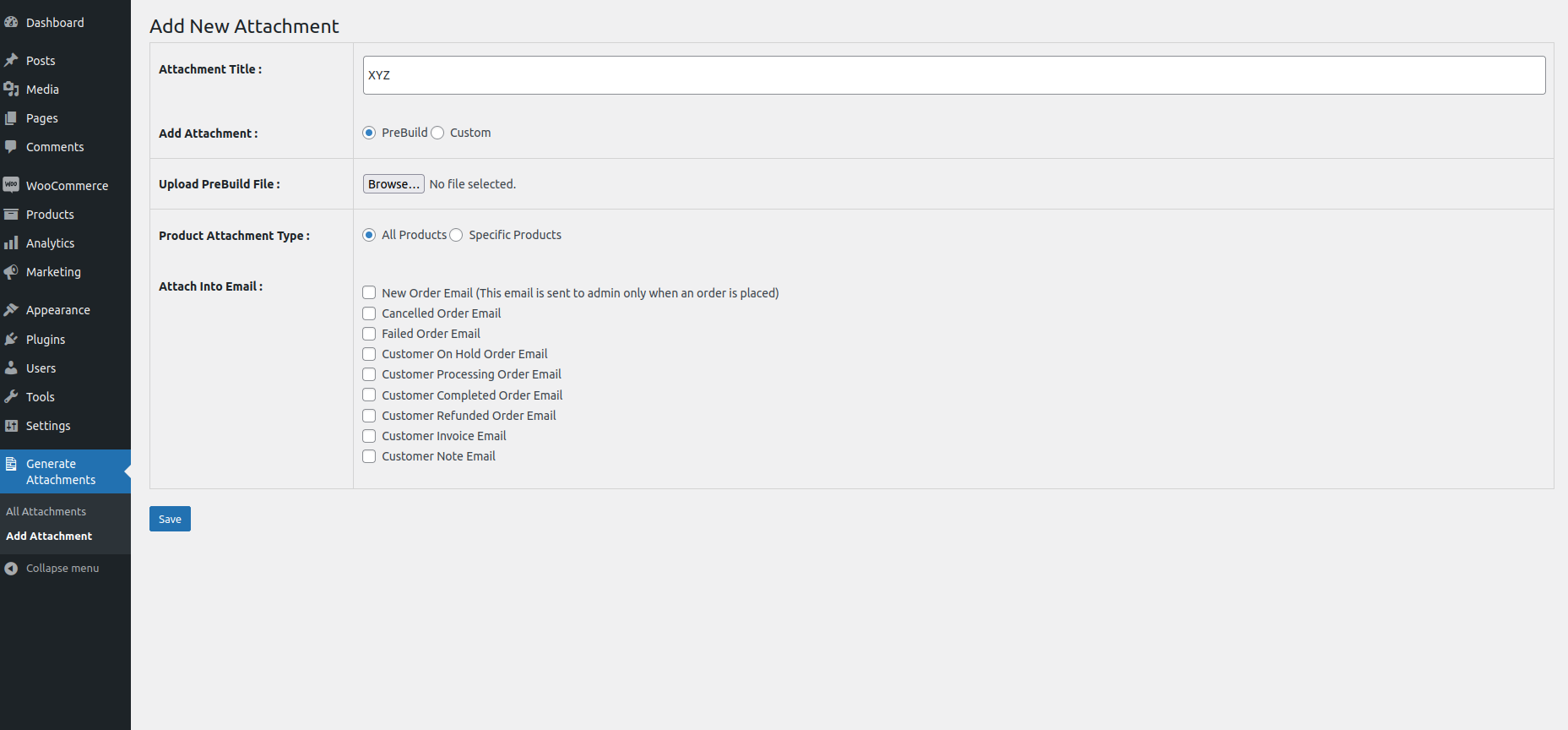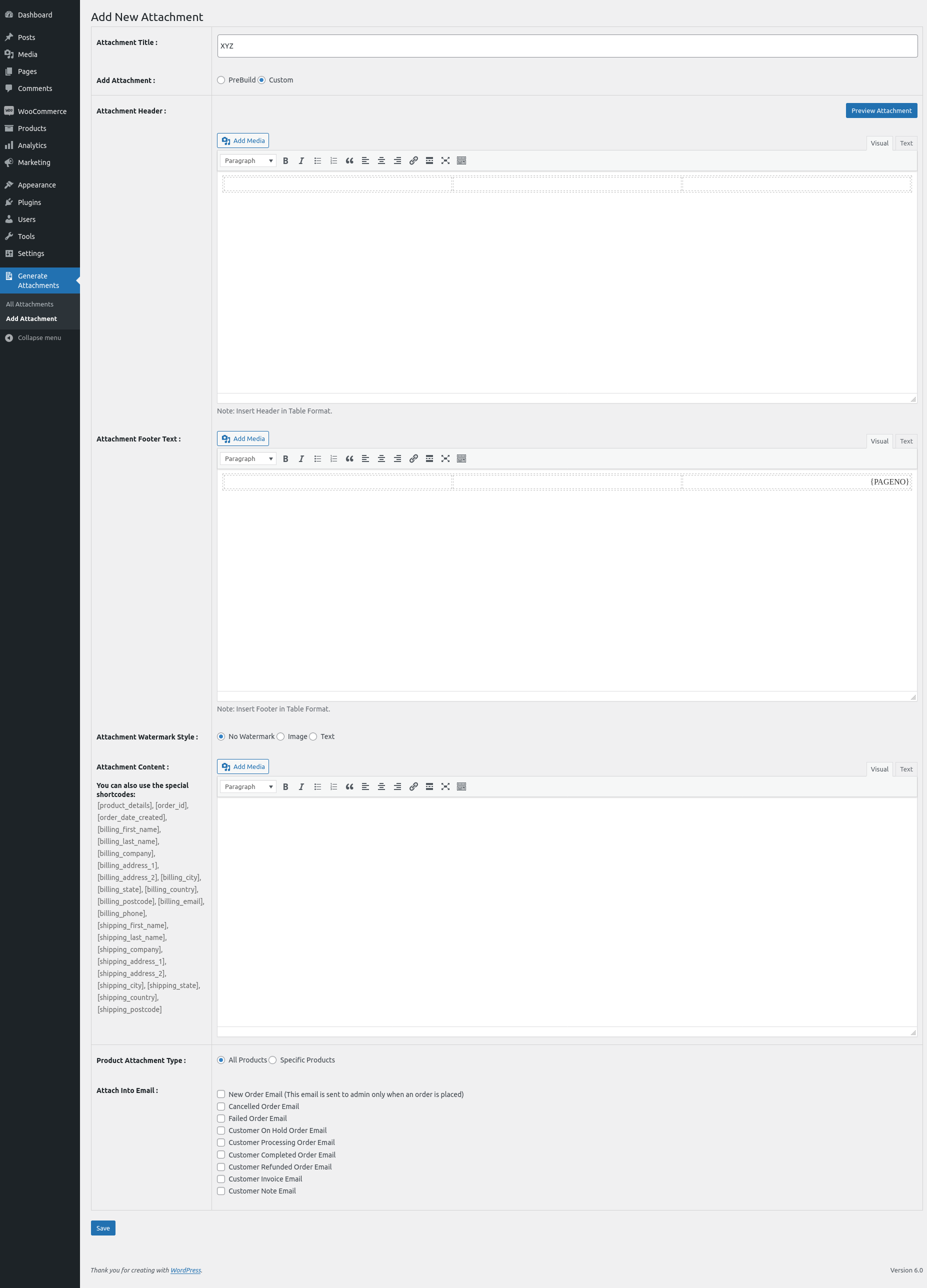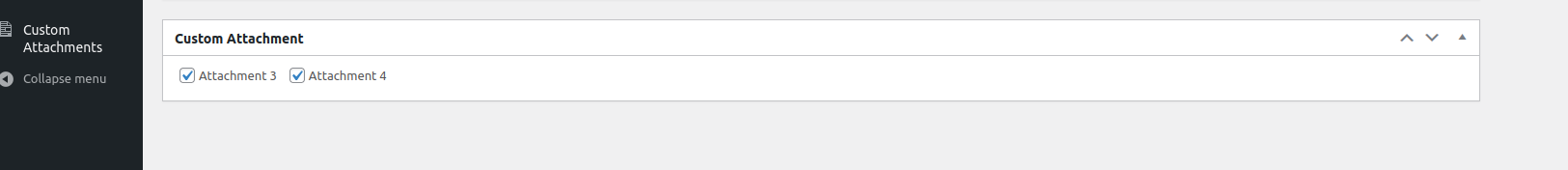Getting Started
Welcome to WooCommerce Custom Email Attachment – WordPress Plugin.
We would like to thank you for purchasing WooCommerce Custom Email Attachment – WordPress Plugin.
We are very pleased that you have chosen WooCommerce Custom Email Attachment – WordPress Plugin for your eCommerce website, you will be never disappointed!
Before you get started, please be sure to always check out this documentation. We outline all kinds of good information, and provide you with all the details you need to use WooCommerce Custom Email Attachment – WordPress Plugin.
If you are unable to find your answer here in our documentation, we encourage you to contact us with your site Admin Access and CPanel or FTP details. We’re very happy to help you and you will get reply from us more faster than you expected.
Introduction
WooCommerce Custom Email Attachment – WordPress Plugin – Attach file to the email correspondence generated by WooCommerce.
WooCommerce Custom Email Attachment – WordPress Plugin allows shop managers/administrators to generate custom pdfs and attach to your client’s order email. Also shop managers attach any type of pre-built file like images, videos, docs, xls, zip etc.
Features
- Easy to install and manage yourself.
- Fast, Secure, and User friendly process.
- Easy solution to send files to emails.
- Add pre-build files.
- Customize your own PDFs.
- Attach files to all products or specific products.
- Users automatically download attach files from emails after product purchase.
- Manage order email status for attachment.
- Provide special shortcodes.
- Keep your server clean (on order or attachment deletion, every attachment is deleted too).
Requirements
- PHP 7.0 or greater. (You can see this under WooCommerce > Status).
- An SSL Certificate is to be installed on your site to ensure your customer’s details are safe.
- WooCommerce 4.0+
- WordPress 5.0+
- PHP upload max size 64
Recommended PHP Configuration Limits
Many issues are all related to low PHP configuration limits. The solution is to increase the PHP limits. You can do this on your own or contact your web host and ask them to increase those limits to a minimum as follows:
- max_execution_time 300
- memory_limit 64M
- post_max_size 64M
- upload_max_filesize 64M
How to install/update plugin automatically?
- Download/Install and activate Envato Market WordPress Plugin
- Generate an Envato API Personal Toke.
- Click Activate Envato Market Menu > Plugins > WooCommerce MetaMask Wallet
- Go to Generate Attachment > Add New Attachment.
How to add pre-build files?
- Go to Generate Attachment > Add/Edit Attachment.
- Add attachment title.
- Select PreBuild option in Add Attachment field.
- Upload file.
- Select attachment type whatever you want.
- Select email order status for attach files to those email.
How to generate/customize your own attachemnts?
- Go to Generate Attachment > Add/Edit Attachment.
- Add attachment title.
- Select Custom option in Add Attachment field.
- Add attachment header. In header, you can add logo, site title and etc. (Note* : Please add header in table format for better pdfs look).
- Add attachment footer. In footer, you can add logo, site title and etc. (Note* : Please add footer in table format for better pdfs look).
- Select Attachment watermark and add image and text according to your option.
- Add attachment content. You can use special shortcodes for dynamic data.
- Select attachment type whatever you want.
- Select email order status for attach files to those email.
- And last save your data and also you can see preview of your custom attachment on click of preview attachment button on top of page.
How to add attachments product wise?
- Select product attachment type when you add/edit attachments.
- Go to product and add/edit product.
- On product page, there will be custom attachments meta box in which all specific attachments listed.
- You can select whatever you want.
- And save it.
Shortcodes
- {PAGENO} – It will return page no in attachment.
- [product_details] – It will return order product details (name, qty, price and etc), total, subtotal and payment method in table format.
- [order_id] – It will return order no and show in attachment.
- [order_date_created] – It will return order place date time.
- [billing_first_name] – It will return billing first name.
- [billing_last_name] – It will return billing last name.
- billing_company] – It will return billing company name.
- [billing_address_1] – It will return billing address 1.
- [billing_address_2] – It will return billing address2.
- [billing_city] – It will return billing city.
- [billing_state] – It will return billing state.
- [billing_country] – It will return billing country.
- [billing_postcode] – It will return billing postcode.
- [billing_email] – It will return billing email.
- [billing_phone] – It will return billing phone.
- [shipping_first_name] – It will return shipping first name.
- [shipping_last_name] – It will return shipping last name.
- [shipping_company] – It will return shipping company.
- [shipping_address_1] – It will return shipping address 1.
- [shipping_address_2] – It will return shipping address 2.
- [shipping_city] – It will return shipping city.
- [shipping_state] – It will return shipping state.
- [shipping_country] – It will return shipping country.
- [shipping_postcode] – It will return shipping postcode.
Capabilities
Refunds
We do not provide refunds for these sorts of mistaken purchases. Due to the nature of digital goods, it’s not possible to “return” them. Therefore, refunds can only be given for products that are broken, but this is not the case, as our plugin has been reviewed and accepted by an Envato review team.
Let's do great work together.
Request A Free Quotation!